Introduction
Are you ready for a Chrome revolution? Brace yourselves, Chrome users, because Google has just unleashed a wave of AI-powered features that are about to redefine your browsing experience. From tab organization to personalized themes and even an AI writing assistant, there’s a lot to explore and enjoy. In this article, we’ll dive deep into these exciting features, guiding you on how to make the most out of them and enhance your daily online interactions.
Organize Your Tabs: Say Goodbye to Tab Overload!
Ever find yourself drowning in a sea of open tabs? Fear not, Google Chrome’s Tab Organizer is here to rescue you from the chaos. This feature takes the hassle out of tab management, suggesting and creating tab groups based on your open tabs.
How to Use Tab Organizer:
- Right-Click Magic: Simply right-click on any tab that needs taming.
- Organize Similar Tabs: Select the option “Organize Similar Tabs” from the dropdown menu.
- Voila! Suggestions Galore: Chrome doesn’t stop there. It suggests names and emojis for your tab groups, making retrieval a breeze.
Isn’t it amazing how technology is now tackling the little annoyances of our digital lives? With Tab Organizer, you’ll bid farewell to tab-related stress and welcome a more organized browsing experience. And here’s the kicker: you can use this feature for work, personal projects, or simply keeping your cat video obsession in check!
Create Your Personalized Themes: Chrome, Your Canvas of Creativity!
Tired of the same old Chrome look? Yearning for a touch of personalization? Look no further than Chrome’s new ability to create personalized themes. It’s like giving your browser a fresh coat of paint that reflects your style and mood.
How to Customize Chrome:
- Head to “Customize Chrome”: Find the side panel and give it a click.
- Change Theme: Navigate to “Change theme” – the gateway to your browser’s makeover.
- Create with AI: Select the option “Create with AI” – because why settle for the ordinary?
- Let Your Imagination Run Wild: Choose your subject, set the mood, pick a visual style, and splash on your favorite colors.
Now, every time you open a new tab, it’s like entering your very own digital realm. Whether you’re feeling vibrant, calm, or mysteriously dark, your Chrome theme will reflect your mood. It’s like having a virtual mood ring for your browser!
New “Help Me Write” Features: Unleash the Writer in You!
Are you tired of staring at a blank screen, grappling with words for that important email or review? Fear not, the “Help me write” feature is here to lend you a helping hand. This upcoming AI gem, set to debut in the next update, aims to assist you in drafting text with confidence.
Where Can You Use It:
- Text Boxes: Simply right-click on any text box on a website.
- Writing Reviews: Need to share your thoughts on that latest movie or restaurant? Let AI guide your words.
- RSVPs: Crafting the perfect response to an invitation has never been easier.
- Inquiries: Unsure how to phrase that important email? Let AI sprinkle its magic.
Imagine a world where writer’s block is a thing of the past! With the “Help me write” feature, you’ll be effortlessly weaving words like a seasoned wordsmith. Stay tuned for the update and watch your writing worries disappear!
Stay Tuned for Google’s Updates: More AI Magic Coming Your Way!
As we sail through this year, Google is gearing up to sprinkle even more AI and machine learning into Chrome. The tech giant is set to integrate its new AI model, Gemini, into the browser, promising to make your browsing experience smoother and faster.
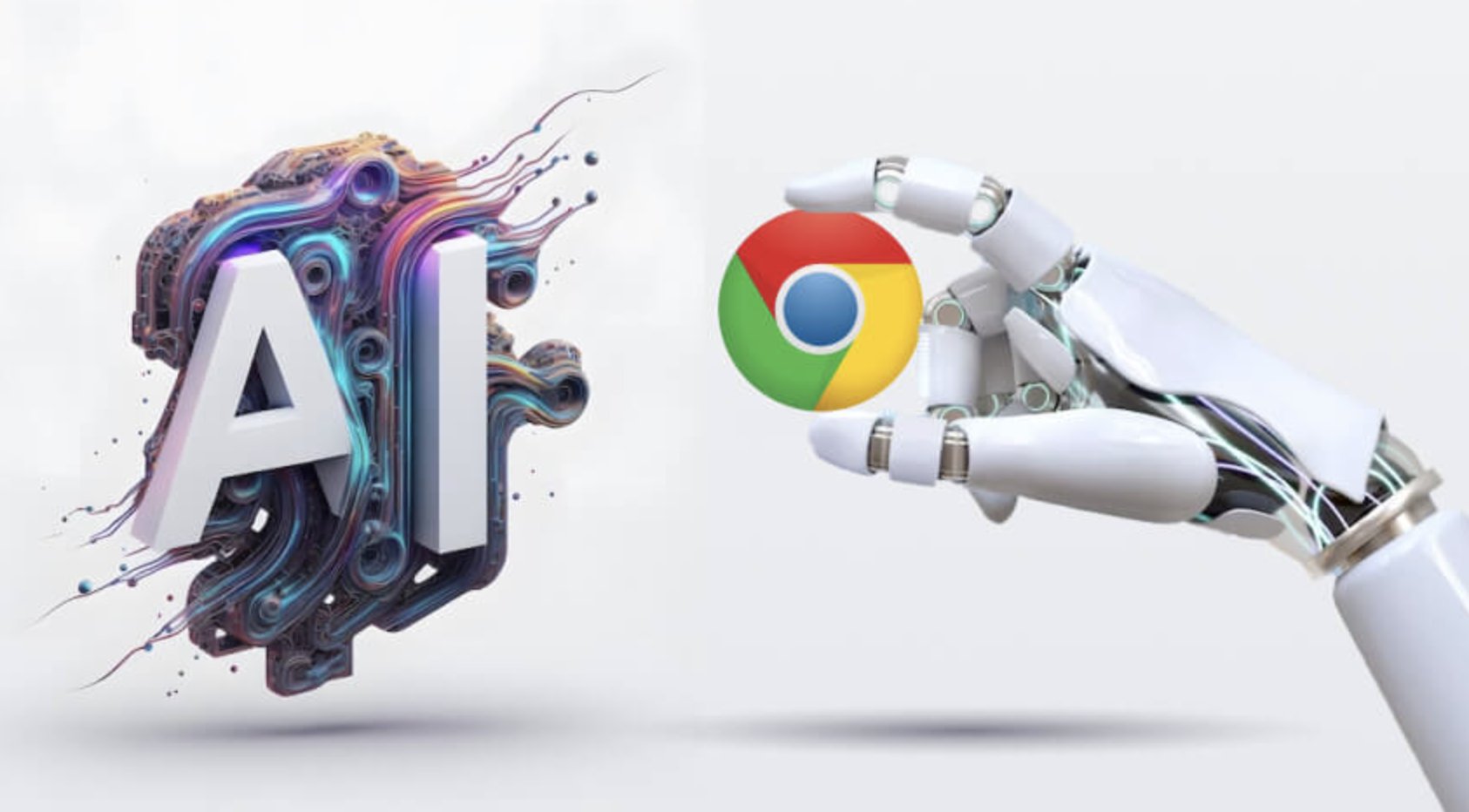
What’s in the pipeline?
- AI and ML Integration: Brace yourself for more intelligence in your Chrome experience.
- Gemini’s Arrival: The new AI model, Gemini, is set to take center stage, bringing its unique capabilities to enhance your browsing journey.
Exciting times lie ahead for Chrome users as Google continues its mission to make the browser more intuitive, efficient, and downright enjoyable. It’s not just about browsing; it’s about a seamless, personalized digital experience that adapts to your needs.
FAQs: Your Burning Questions Answered!
Q1: When will the “Help me write” feature be available?
A1: The “Help me write” feature is scheduled for the next month’s update. Stay tuned for the latest Chrome version to unleash your inner writer!
Q2: Can I use personalized themes on different devices?
A2: Absolutely! Once you’ve created your personalized theme, it syncs across all your devices. Your Chrome experience remains uniquely yours, no matter where you are.
Q3: Is Gemini the only AI update we can expect?
A3: No, there’s more to come! Google has big plans to infuse Chrome with additional AI and machine learning features, making your browsing faster and smarter.
Conclusion: A Chrome Odyssey Awaits!
As we wrap up this journey into the future of Chrome, it’s evident that Google is committed to transforming your browsing experience. With the Tab Organizer, Personalized Themes, and the upcoming “Help me write” feature, you’re in for a treat!
So, Chrome users, embrace the change, stay updated, and let Google’s AI features revolutionize the way you surf the digital waves. After all, in the world of Chrome, a new era has dawned, and the future looks brighter, more organized, and full of creative possibilities.
Let me know which features you loved the most in the comment section! Together, let’s embark on this Chrome odyssey and make our online journeys as unique as we are! #AIonChrome #GoogleChromeMagic
